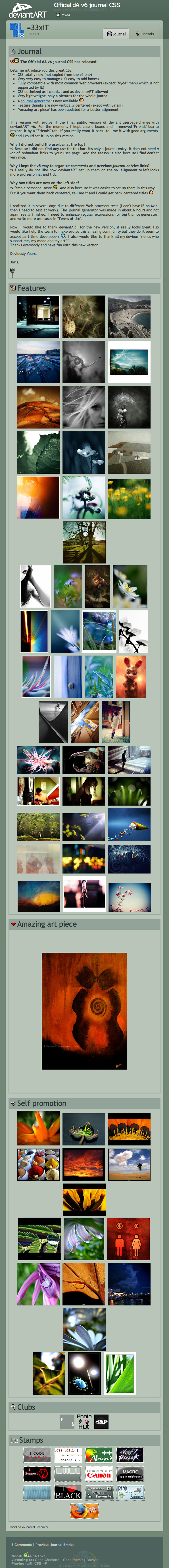ShopDreamUp AI ArtDreamUp
Deviation Actions
Description
Official dA v6 journal CSS v1.01
Development: ~33xiT
Release date: May 24, 2008
Dedicated to: deviantART community
See also:
- Official dA v5 journal CSS
- Official dA v5 gallery CSS
Description: Even the new deviantART version has not released, I already built a journal CSS which could make you discover the new deviantART!
All your suggestions are VERY welcome! Tell me what do you would see or notSee the live version!!!
Details:
- Compatible with Mozilla Firefox 2.x, 3.x
- Compatible with Opera 9.2x
- Compatible with Safari 3.x
- Compatible with Internet Explorer 7 & 8 (not tested on older versions)
- Current version : 1.01
Note: "MydA" menu is NOT available for IE7 (not tested with IE8) users because it simply does not work!
Specifications:
- CSS 2.1
- Margins and paddings used
- Relative position used
- Floating div used
- Layout picture mapping used (only 4 pictures!)
- Layout pictures are hosted on my personnal server
- IE 6 & 7 CSS hack used
- z-index property used
- Possibility to add boxes
- Very lightweight
- Feature thumbs are vertically centered (exept with Safari)
Resolution compatibilty:
- less than 1024x768: not compatible
- 1024x768 and more: compatible
.ZIP file contains:
- Read_me (what you MUST read first of all)
- CSS_dA_v6_v1.01 (CSS compressed file)
- Journal_layout_v1.01 (journal structure for advanced developpers)
- Official_dA_v6_journal_CSS (deviation picture)
ChangeLog:
Known bugs:
- "MydA" button "eats" the journal date
- userbar is too wide of 10px on the right side
Changes at 1.01:
- image URL updatedWhen you write a new journal entry through the generator, be sure the generator version is the same as the CSS pasted in your CSS field!
Installation highlight : The Mood-list MUST be moved to the BOTTOM!
Comments187
Join the community to add your comment. Already a deviant? Log In
Im really2 confused. Do I have to download a new gallery version? Because whenever I click the "edit" part in my gallery folders there is no "option"  Im really sorry for the trouble but I just don't understand how to use or edit my gallery folders T_T
Im really sorry for the trouble but I just don't understand how to use or edit my gallery folders T_T